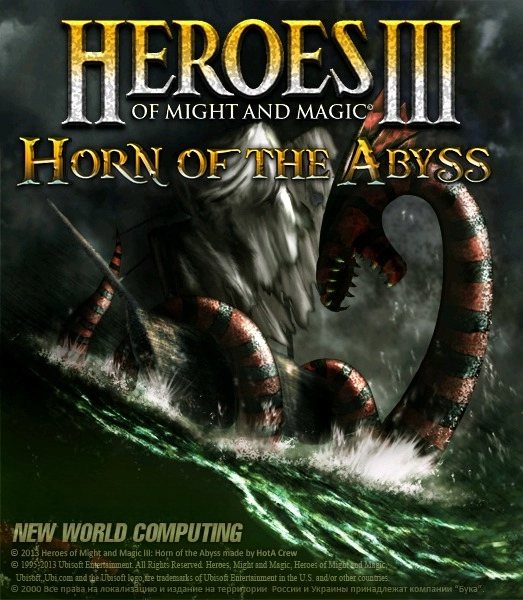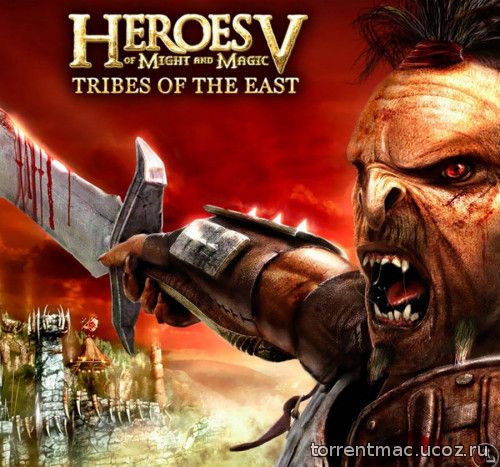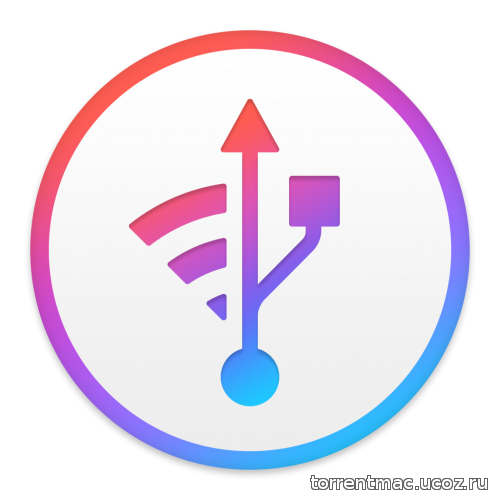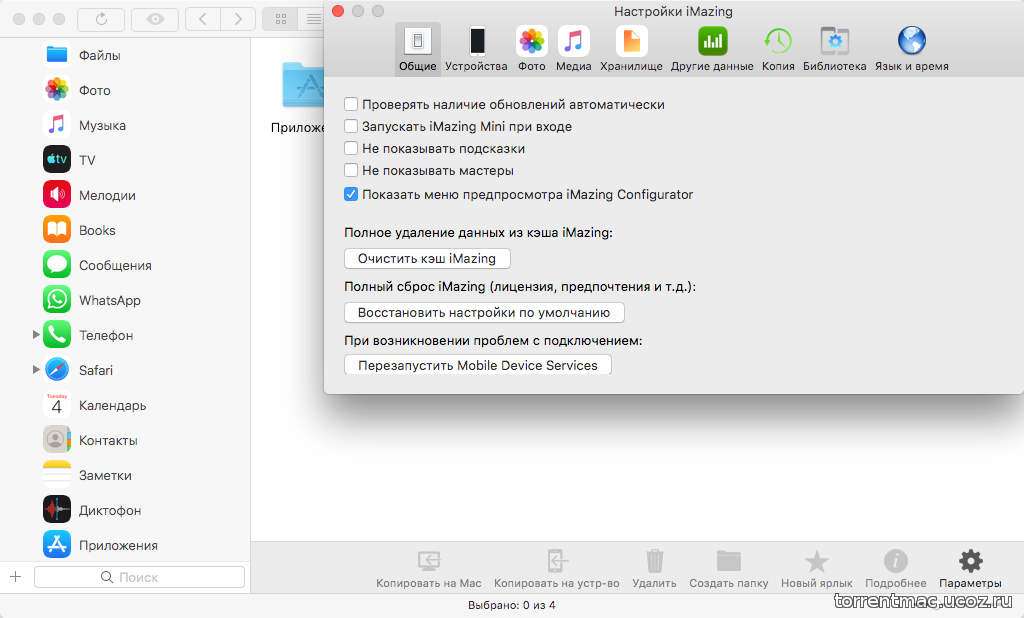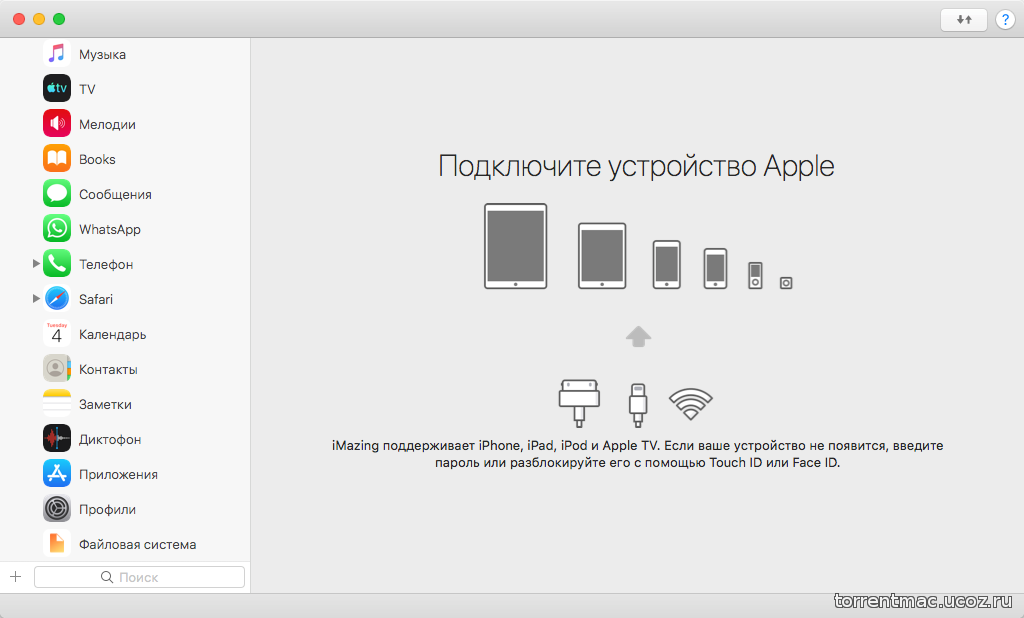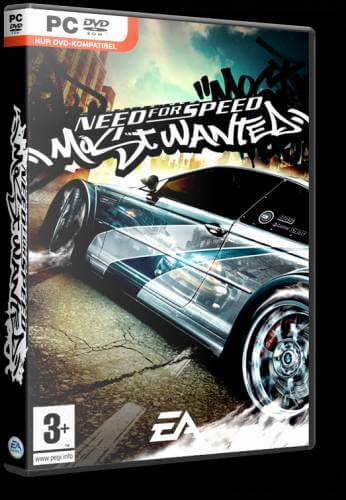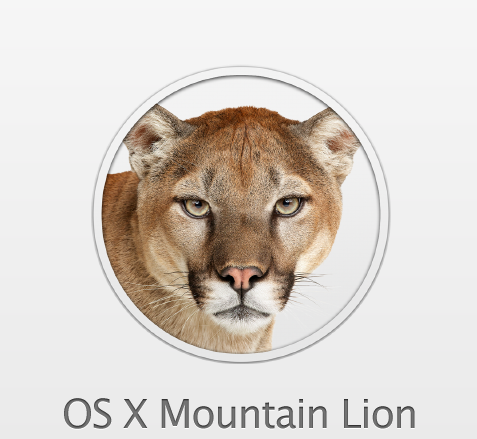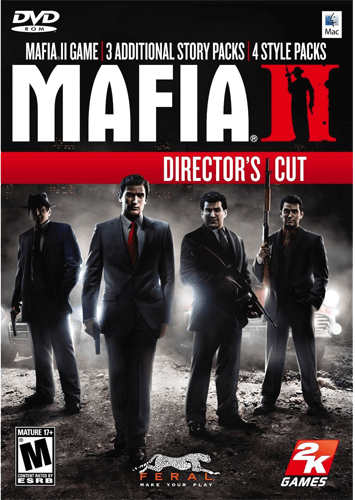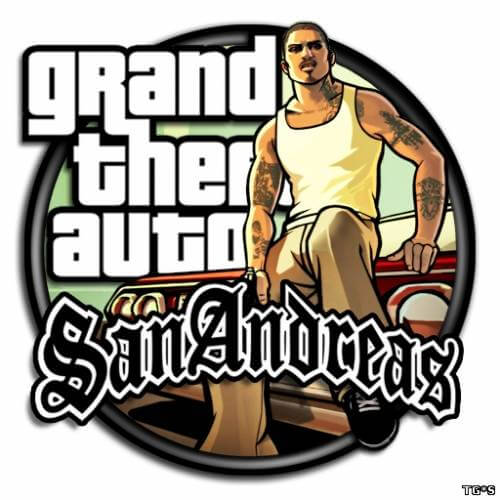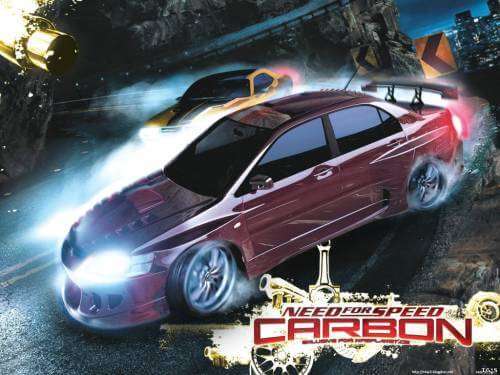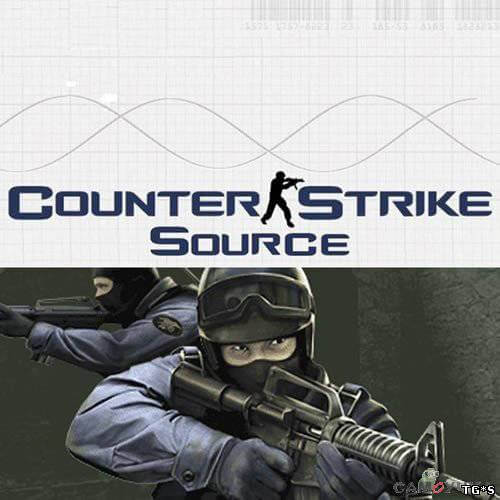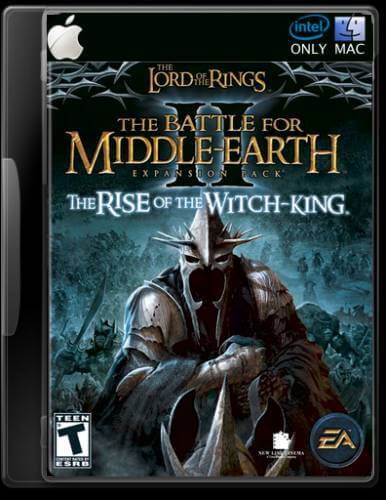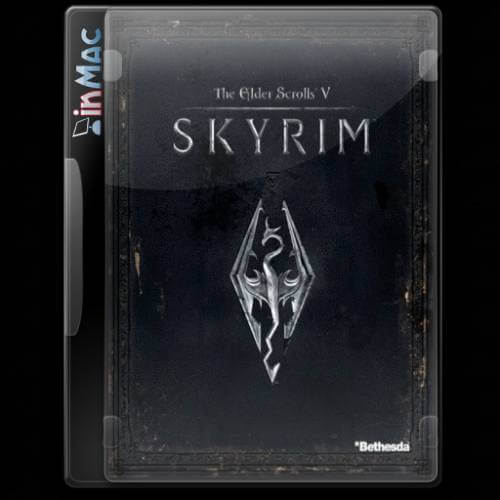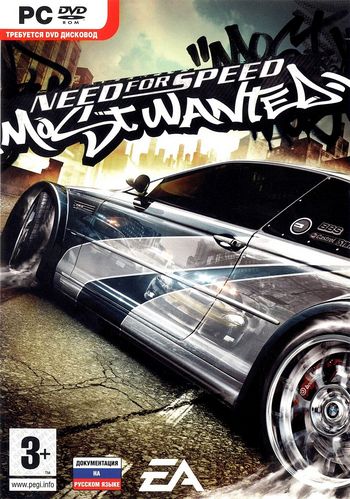Dmitry-Brd
Комментариев:121
барбос
Комментариев:23
Sit
Комментариев:8
meregik
Комментариев:4
igorlowe
Комментариев:4
На нашем сайте уже: (5037) Участников
Спасибо что вы остаетесь с нами с уважением TorrentMac
Помогая вносить свой вклад вы помогаете в развитие проекта.
Спасибо что вы остаетесь с нами с уважением TorrentMac
iMazing
- Категории: Разные программы
- Рейтинг материала: 0.0
- Количество голосов: 0
- Добавил материал: барбос
- Дата добавления материала: 04.01.2023 - 11:21
- Количество просмотров: 952
- Количество загрузок: 120
- Общий размер файла: 166.4 MB
Год выпуска: 13 Октября 2020
Версия: 2.12.4 (13847)
Разработчик: DigiDNA SARL.
Платформа: Intel
Язык интерфейса: Мультиязычный (Русский присутствует)
Таблетка: Вылечено. K'ed TNT
Системные требования:
• OS X 10.9 или более поздняя версия.
• Любой 64-разрядный Intel ® Mac.
• iTunes 12.2.0 or later
• iOS 4.0 or later
Описание: iMazing (был DiskAid) - лучший менеджер устройств iOS с возможностями, намного превосходящими возможности iTunes. С iMazing и вашим устройством iOS (iPhone, iPad или iPod) вы можете:
Копируйте музыку на любое устройство iOS (даже с одного устройства iOS на другое!) Независимо от того, c каким Mac или ПК это устройство уже синхронизировано; это музыкальная копия.
Резервное копирование и восстановление отдельных приложений iOS и ваших пользовательских сохраненных данных идеально подходит для освобождения места на вашем устройстве iOS без потери файлов (или прогресса в игре) или для копирования приложения как есть на другое устройство iOS
Перенос файлов на устройство iOS и с него и просмотр файловой системы iOS
Используйте ваше устройство iOS как внешний диск
Просматривайте и сохраняйте сообщения (SMS, MMS, iMessage), голосовую почту и журналы вызовов, что не может сделать iTunes
Просматривайте, сохраняйте и добавляйте контакты на свой iPhone, не добавляя их автоматически в свою учетную запись iCloud
Управление несколькими резервными копиями на одном устройстве iOS и восстановление с любого из них (аналогично Time Machine для iOS)
И другие удивительные вещи, которые вы никогда не считали возможным!
Процедура установки:
• Смонтировать образ и ознакомиться с Help.txt почему именно так..
• Дальше на выбор, установка как обычно (перетащить иконку приложения в папку "Программы/Applications") или с помощью Open Gatekeeper friendly.
• Программу не обновлять!
Версия: 2.12.4 (13847)
Разработчик: DigiDNA SARL.
Платформа: Intel
Язык интерфейса: Мультиязычный (Русский присутствует)
Таблетка: Вылечено. K'ed TNT
Системные требования:
• OS X 10.9 или более поздняя версия.
• Любой 64-разрядный Intel ® Mac.
• iTunes 12.2.0 or later
• iOS 4.0 or later
Описание: iMazing (был DiskAid) - лучший менеджер устройств iOS с возможностями, намного превосходящими возможности iTunes. С iMazing и вашим устройством iOS (iPhone, iPad или iPod) вы можете:
Копируйте музыку на любое устройство iOS (даже с одного устройства iOS на другое!) Независимо от того, c каким Mac или ПК это устройство уже синхронизировано; это музыкальная копия.
Резервное копирование и восстановление отдельных приложений iOS и ваших пользовательских сохраненных данных идеально подходит для освобождения места на вашем устройстве iOS без потери файлов (или прогресса в игре) или для копирования приложения как есть на другое устройство iOS
Перенос файлов на устройство iOS и с него и просмотр файловой системы iOS
Используйте ваше устройство iOS как внешний диск
Просматривайте и сохраняйте сообщения (SMS, MMS, iMessage), голосовую почту и журналы вызовов, что не может сделать iTunes
Просматривайте, сохраняйте и добавляйте контакты на свой iPhone, не добавляя их автоматически в свою учетную запись iCloud
Управление несколькими резервными копиями на одном устройстве iOS и восстановление с любого из них (аналогично Time Machine для iOS)
И другие удивительные вещи, которые вы никогда не считали возможным!
Процедура установки:
• Смонтировать образ и ознакомиться с Help.txt почему именно так..
• Дальше на выбор, установка как обычно (перетащить иконку приложения в папку "Программы/Applications") или с помощью Open Gatekeeper friendly.
• Программу не обновлять!
Ошибка. Уважаемый посетитель, Вы зашли на сайт как незарегистрированный пользователь.
—Мы рекомендуем Вам зарегистрироваться либо войти на сайт под своим именем.
Комментарии: 0
Стирание данных с компьютера Mac
Стирание данных с компьютера Mac с процессором Intel с помощью приложения «Диско
Отзывы: (1)