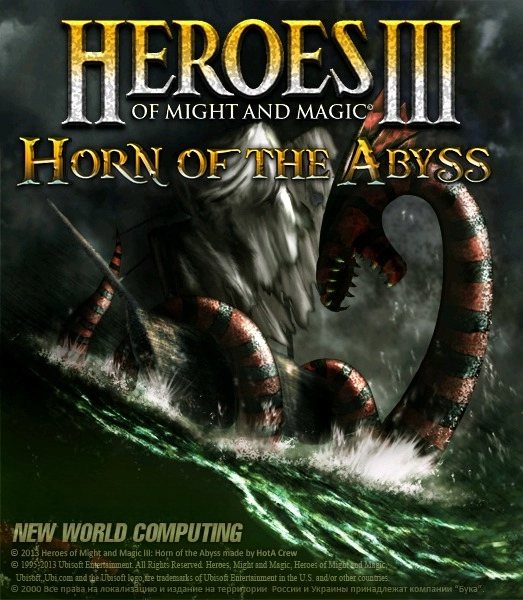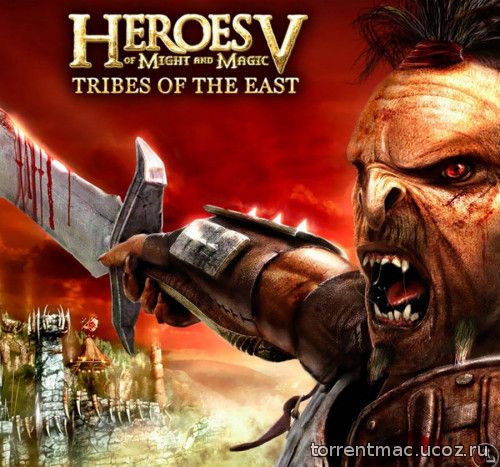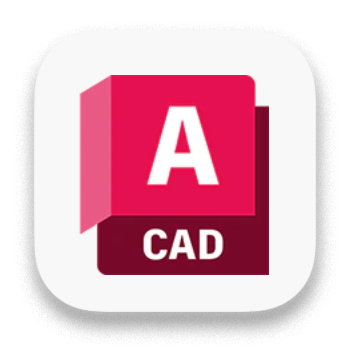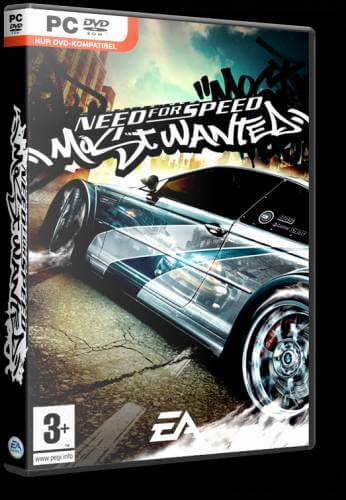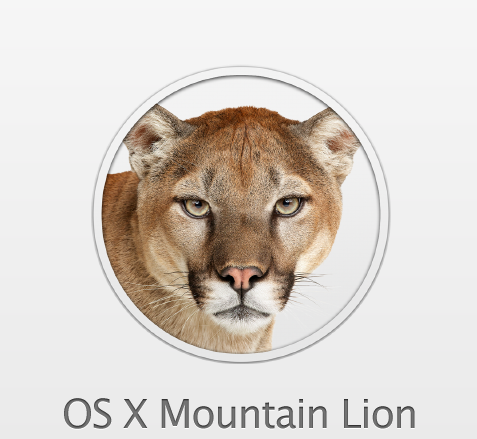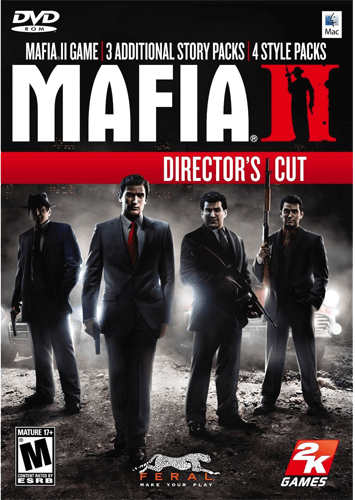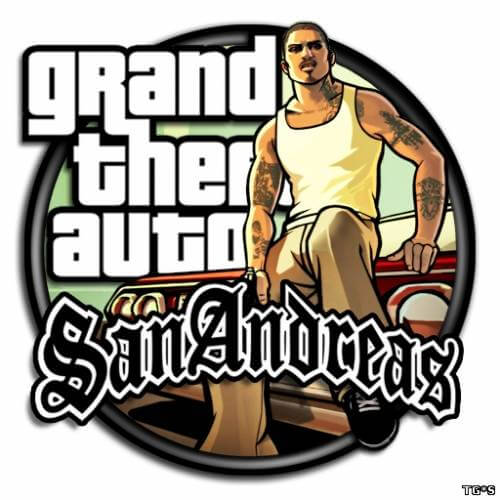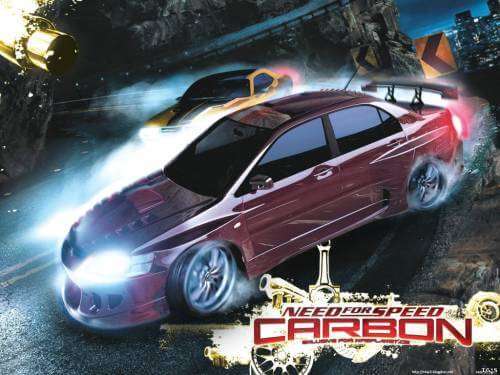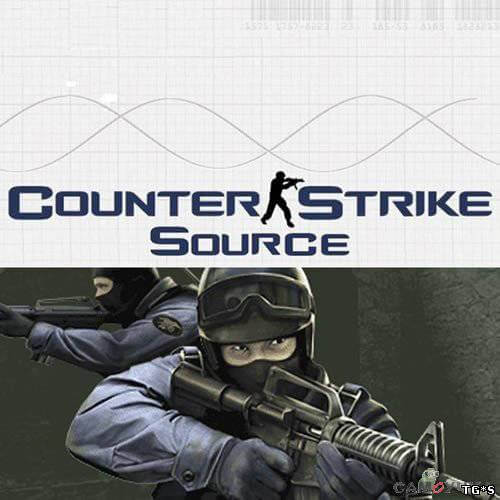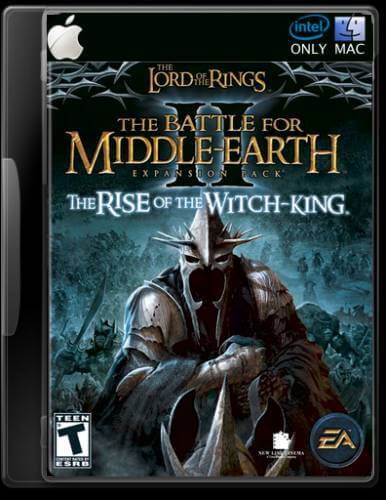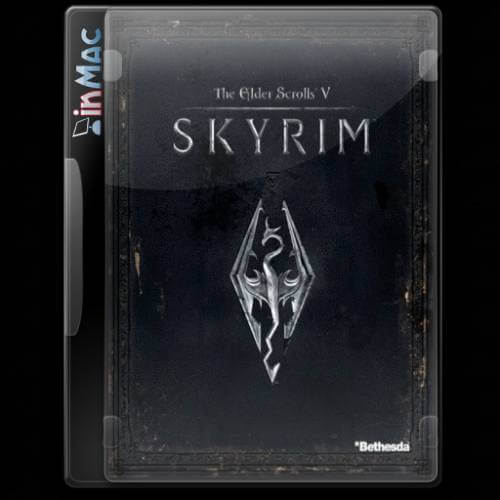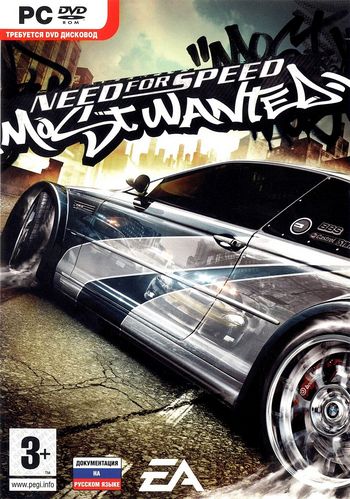Dmitry-Brd
Комментариев:121
барбос
Комментариев:23
Sit
Комментариев:8
meregik
Комментариев:4
igorlowe
Комментариев:4
На нашем сайте уже: (5026) Участников
Спасибо что вы остаетесь с нами с уважением TorrentMac
Помогая вносить свой вклад вы помогаете в развитие проекта.
Спасибо что вы остаетесь с нами с уважением TorrentMac
Native Instruments Kontakt 7.7.0 macOS [HCiSO]
- Категории: Аудио редакторы и конвертеры, Новинки
- Рейтинг материала: 0.0
- Количество голосов: 0
- Добавил материал: Dmitry-Brd
- Дата добавления материала: 12.11.2023 - 12:30
- Количество просмотров: 1090
- Количество загрузок: 122
- Общий размер файла: 880.1 MB
Год выпуска: 2023
Версия: 7.7.0
Разработчик: Native Instruments
Сайт разработчика: https://www.native-instruments.com/en....ntakt-7
Платформа: Intel/Apple Silicon Universal
Язык интерфейса: английский
Таблетка: HCiSO
Системные требования:
intel Macs (i5 or higher): macOS 11, 12 or 13 (latest update)
Apple Silicon Macs (via Rosetta 2 & natively on ARM in Standalone or in hosts that support it): macOS 11, 12 or 13 (latest update)
4 GB RAM (6 GB recommended for large KONTAKT Instruments)
macOS (64-bit only): Stand-alone, VST3, AU, AAX
Описание: УНИВЕРСАЛЬНАЯ ИНСТРУМЕНТАЛЬНАЯ ПЛАТФОРМА KONTAKT — это всё, от мгновенного вдохновения для создателей музыки до ведущего в отрасли инструмента для создания инструментов. Эта трансформирующаяся платформа — больше, чем просто сэмплер. На протяжении двух десятилетий она создавала саундтреки к блокбастерам и возглавляла чарты, а также использовала тысячи невероятных инструментов.
Версия: 7.7.0
Разработчик: Native Instruments
Сайт разработчика: https://www.native-instruments.com/en....ntakt-7
Платформа: Intel/Apple Silicon Universal
Язык интерфейса: английский
Таблетка: HCiSO
Системные требования:
intel Macs (i5 or higher): macOS 11, 12 or 13 (latest update)
Apple Silicon Macs (via Rosetta 2 & natively on ARM in Standalone or in hosts that support it): macOS 11, 12 or 13 (latest update)
4 GB RAM (6 GB recommended for large KONTAKT Instruments)
macOS (64-bit only): Stand-alone, VST3, AU, AAX
Описание: УНИВЕРСАЛЬНАЯ ИНСТРУМЕНТАЛЬНАЯ ПЛАТФОРМА KONTAKT — это всё, от мгновенного вдохновения для создателей музыки до ведущего в отрасли инструмента для создания инструментов. Эта трансформирующаяся платформа — больше, чем просто сэмплер. На протяжении двух десятилетий она создавала саундтреки к блокбастерам и возглавляла чарты, а также использовала тысячи невероятных инструментов.
Ошибка. Уважаемый посетитель, Вы зашли на сайт как незарегистрированный пользователь.
—Мы рекомендуем Вам зарегистрироваться либо войти на сайт под своим именем.
Комментарии: 0
Стирание данных с компьютера Mac
Стирание данных с компьютера Mac с процессором Intel с помощью приложения «Диско
Отзывы: (1)