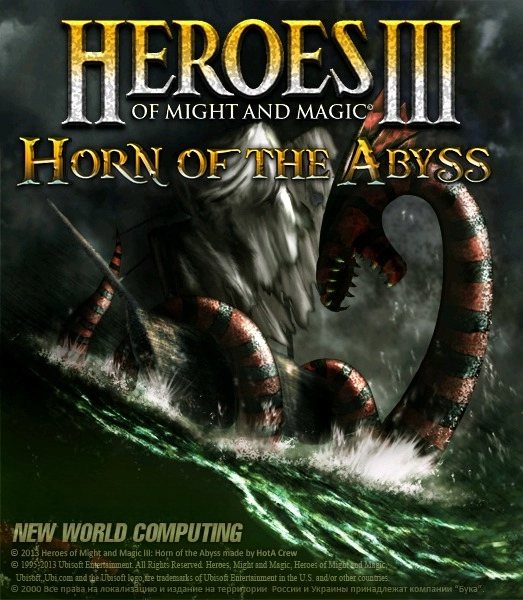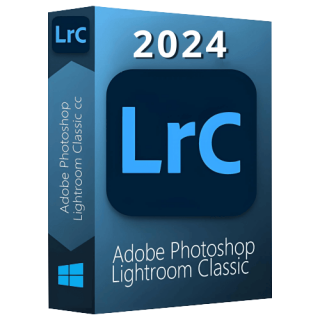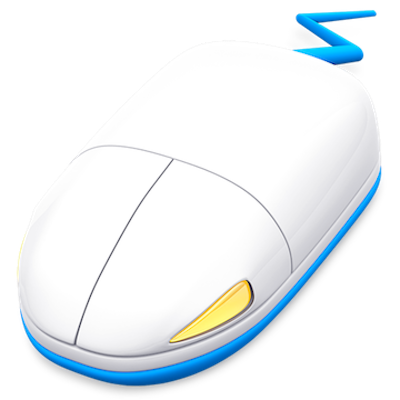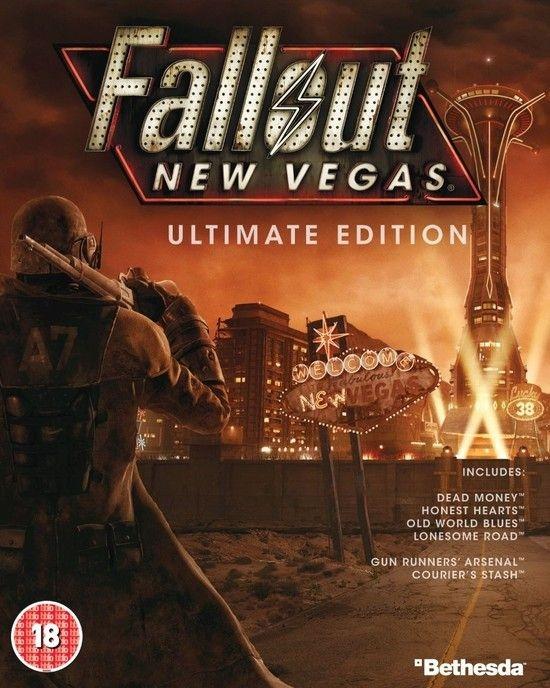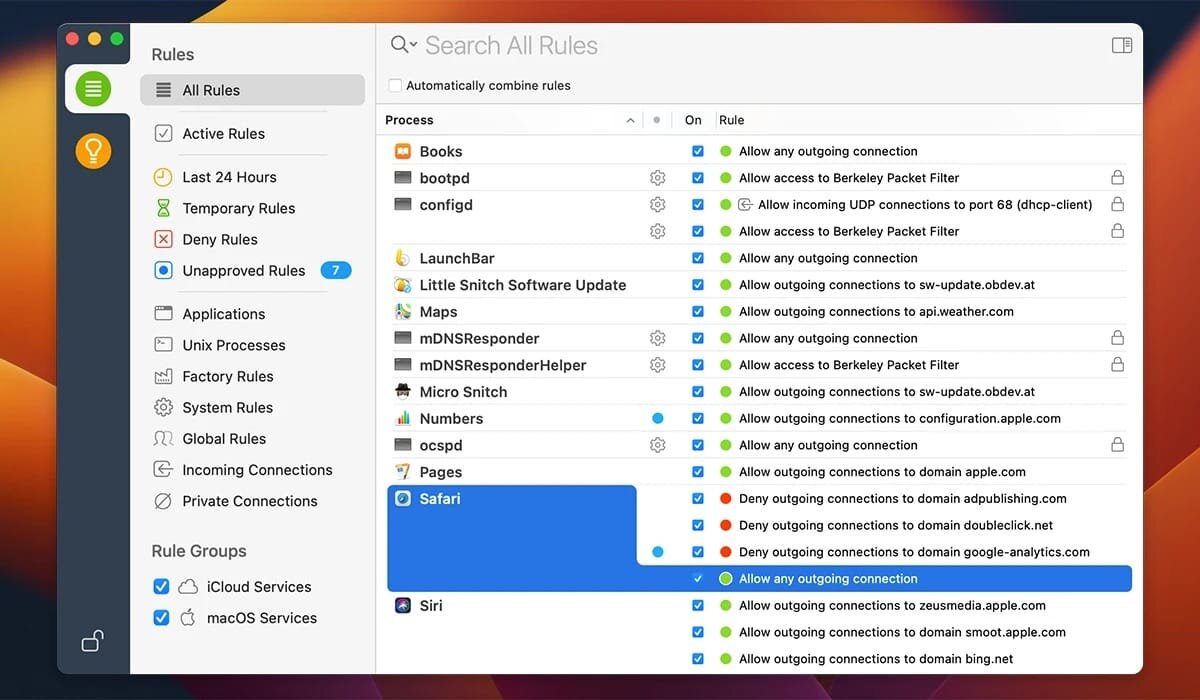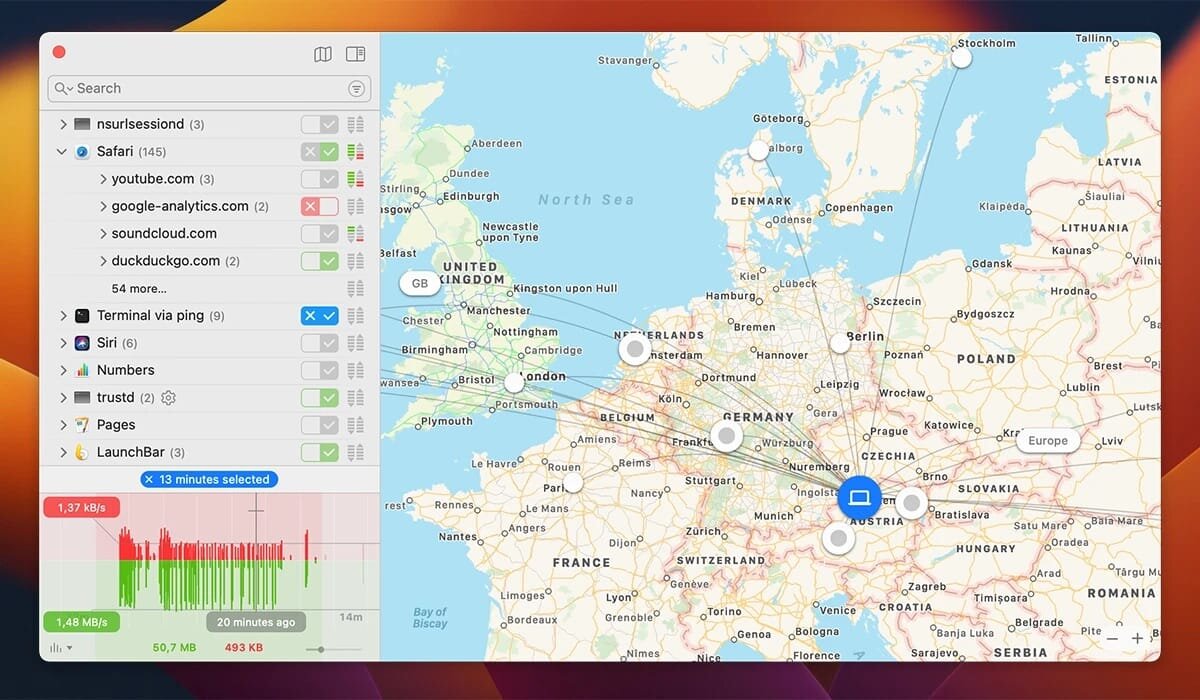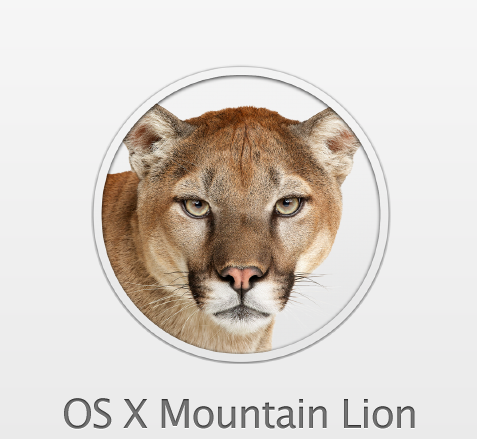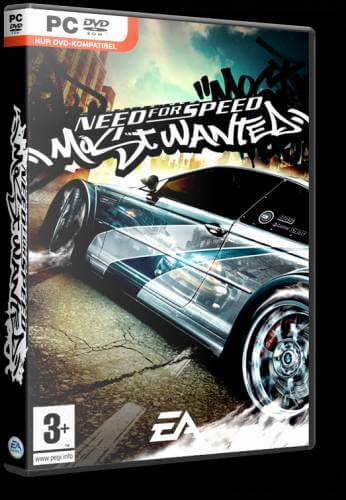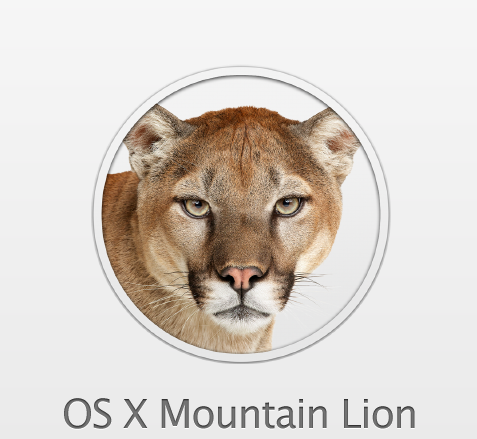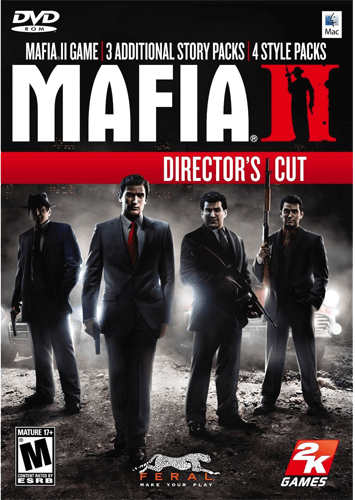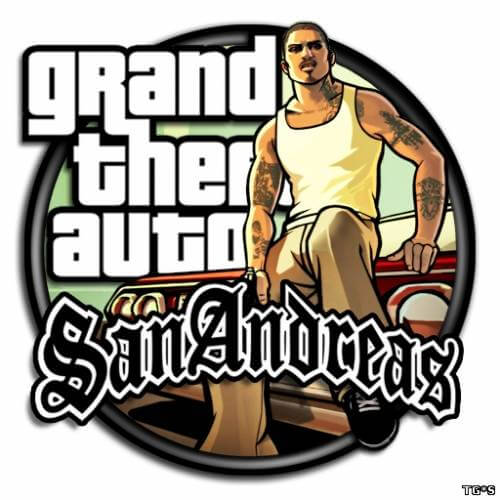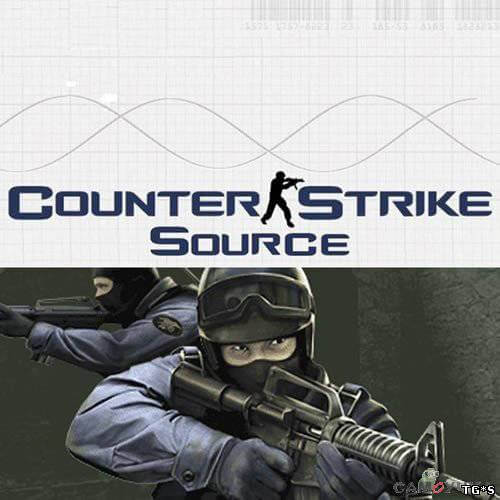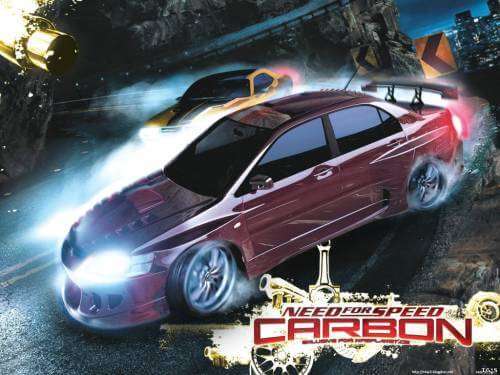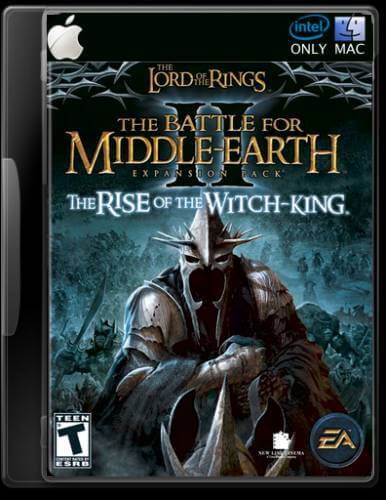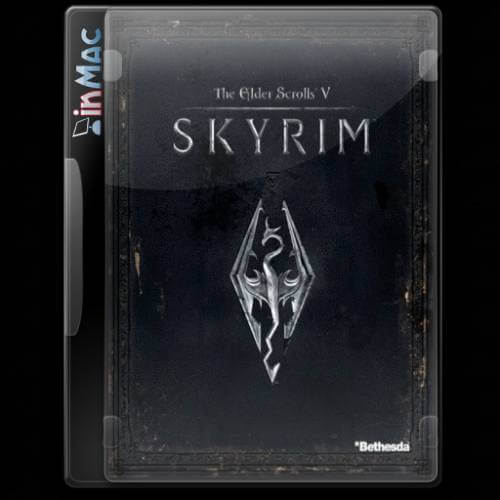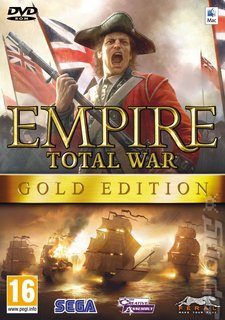Dmitry-Brd
Комментариев:85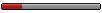
барбос
Комментариев:23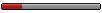
Sit
Комментариев:8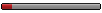
meregik
Комментариев:4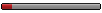
igorlowe
Комментариев:4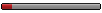
На нашем сайте уже: (3086) Участников
Спасибо что вы остаетесь с нами с уважением TorrentMac
Помогая вносить свой вклад вы помогаете в развитие проекта.
Спасибо что вы остаетесь с нами с уважением TorrentMac
Little Snitch 5.6
- Категории: Программы для интернета
- Рейтинг материала: 0.0
- Количество голосов: 0
- Добавил материал: барбос
- Дата добавления материала: 10.05.2023 - 22:42
- Количество просмотров: 763
- Количество загрузок: 8
- Общий размер файла: 32.3 MB
Год выпуска: 18 апреля 2023
Версия: 5.6 (6281)
Разработчик: Objective Development
Платформа: Intel / Apple Silicon Universal
Системные требования:
• OS X 11 и новее
Язык интерфейса: Английский
Таблэтка: Присутствует серийный номер (SN) MacDemon the Escaped Prisoner from MSJ
Описание: Little Snitch — одна из самых популярных программ для контроля и блокировки трафика различных приложений и сервисов.
Приложение предупреждает вас, когда программа пытается установить исходящее соединение.
Вы можете разрешить или запретить соединение, установив правила, доступа для будущих соединений.
Эти правила надежно предотвращает отправку конфиденциальных данных без вашего ведома Little Snitch работает в фоновом режиме,
и может обнаруживать сетевую активность вирусов, троянцев и других вредоносных программ.
Что нового
What's new in Little Snitch 5.6:
(April 18, 2023)
• Full Release Notes are available here
Performance Improvements
The Configuration app starts much faster, especially if there are lots of rules and large rule groups.
Network Monitor starts faster.
Filtering connections in Network Monitor is faster.
Improvements
Option-click on the disclosure icon of a connection in Network Monitor now expands to all descending rows.
Improved opening of the map in Network Monitor to make sure the map is shown within the visible area of the screen, moving the window to the left if necessary.
Visual feedback when clicking connection endpoints on the map in Network Monitor.
Improved presentation of Little Snitch background processes in System Settings > Login Items on macOS Ventura.
The default schedule for performing rule group updates has been changed to Daily. If you prefer to perform these updates manually, you can choose the desired schedule in the rule group editor (right-click the group in the sidebar and choose “Edit” from the context menu).
When creating a manual rule backup, the last used backup location is now preserved (instead of always suggesting the home folder).
Bug Fixes
Fixed incorrect display of keyboard shortcut in settings.
Fixed a bug in Network Monitor where clicks on map annotations did not work.
Fixed a bug in Network Monitor where a click on the disclosure icon of a connection did not reveal details.
The command line tool created a code coverage file (default.profraw) in the working directory. This has been disabled.
Fixed a possible crash of Network Monitor when connections dropped out of the available history time range.
Fixed possible crash of the Little Snitch configuration app when System Extension configuration changed during display update.
Fixed a rare issue that could cause connections to be shown without a destination address in the connection alert.
Fixed a possible crash of Little Snitch Agent.
Версия: 5.6 (6281)
Разработчик: Objective Development
Платформа: Intel / Apple Silicon Universal
Системные требования:
• OS X 11 и новее
Язык интерфейса: Английский
Таблэтка: Присутствует серийный номер (SN) MacDemon the Escaped Prisoner from MSJ
Описание: Little Snitch — одна из самых популярных программ для контроля и блокировки трафика различных приложений и сервисов.
Приложение предупреждает вас, когда программа пытается установить исходящее соединение.
Вы можете разрешить или запретить соединение, установив правила, доступа для будущих соединений.
Эти правила надежно предотвращает отправку конфиденциальных данных без вашего ведома Little Snitch работает в фоновом режиме,
и может обнаруживать сетевую активность вирусов, троянцев и других вредоносных программ.
Что нового
What's new in Little Snitch 5.6:
(April 18, 2023)
• Full Release Notes are available here
Performance Improvements
The Configuration app starts much faster, especially if there are lots of rules and large rule groups.
Network Monitor starts faster.
Filtering connections in Network Monitor is faster.
Improvements
Option-click on the disclosure icon of a connection in Network Monitor now expands to all descending rows.
Improved opening of the map in Network Monitor to make sure the map is shown within the visible area of the screen, moving the window to the left if necessary.
Visual feedback when clicking connection endpoints on the map in Network Monitor.
Improved presentation of Little Snitch background processes in System Settings > Login Items on macOS Ventura.
The default schedule for performing rule group updates has been changed to Daily. If you prefer to perform these updates manually, you can choose the desired schedule in the rule group editor (right-click the group in the sidebar and choose “Edit” from the context menu).
When creating a manual rule backup, the last used backup location is now preserved (instead of always suggesting the home folder).
Bug Fixes
Fixed incorrect display of keyboard shortcut in settings.
Fixed a bug in Network Monitor where clicks on map annotations did not work.
Fixed a bug in Network Monitor where a click on the disclosure icon of a connection did not reveal details.
The command line tool created a code coverage file (default.profraw) in the working directory. This has been disabled.
Fixed a possible crash of Network Monitor when connections dropped out of the available history time range.
Fixed possible crash of the Little Snitch configuration app when System Extension configuration changed during display update.
Fixed a rare issue that could cause connections to be shown without a destination address in the connection alert.
Fixed a possible crash of Little Snitch Agent.
Возможно вам понравится
03.10.2017
16.12.2022
10.12.2022
Ошибка. Уважаемый посетитель, Вы зашли на сайт как незарегистрированный пользователь.
—Мы рекомендуем Вам зарегистрироваться либо войти на сайт под своим именем.
Комментарии: 0
Shadow of The Tomb Raider: Definitive Edition- Steam-Rip
Решение проблем при установке игр на mac
Отзывы: (2)
Need For Speed Most Wanted Black Edition Решение и запуск
Решение проблем при установке игр на mac
Отзывы: (1)