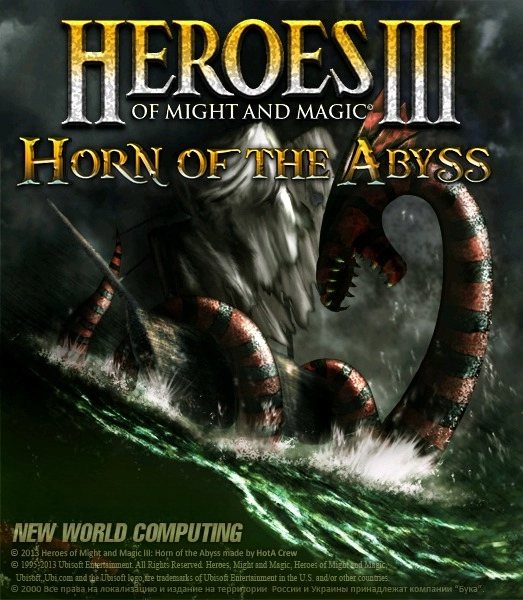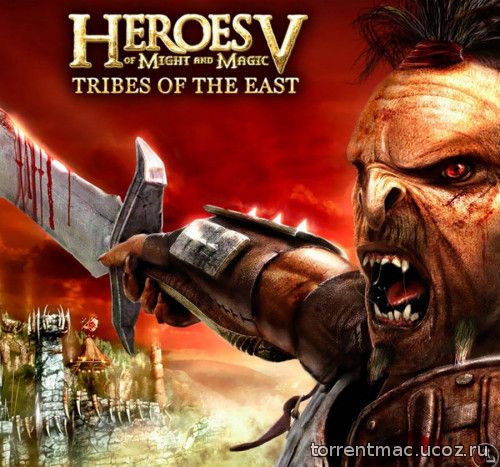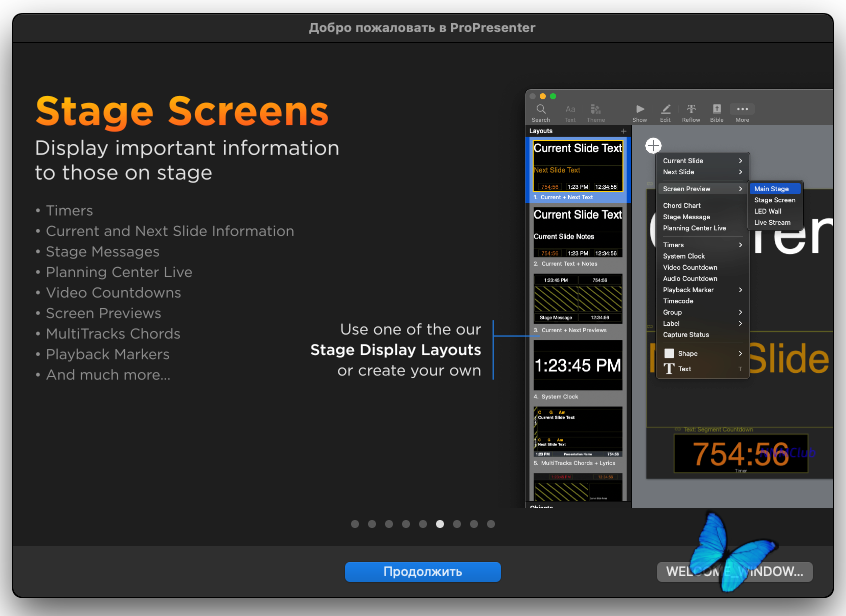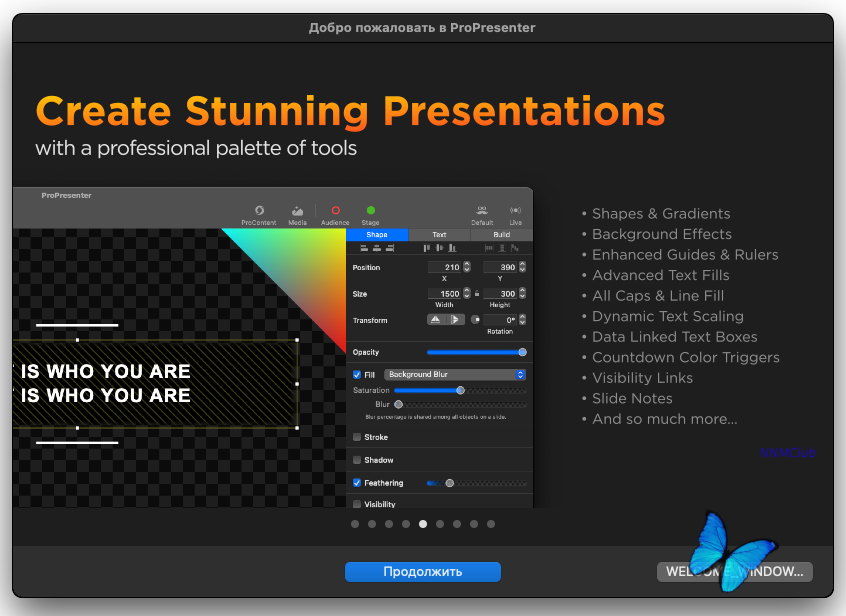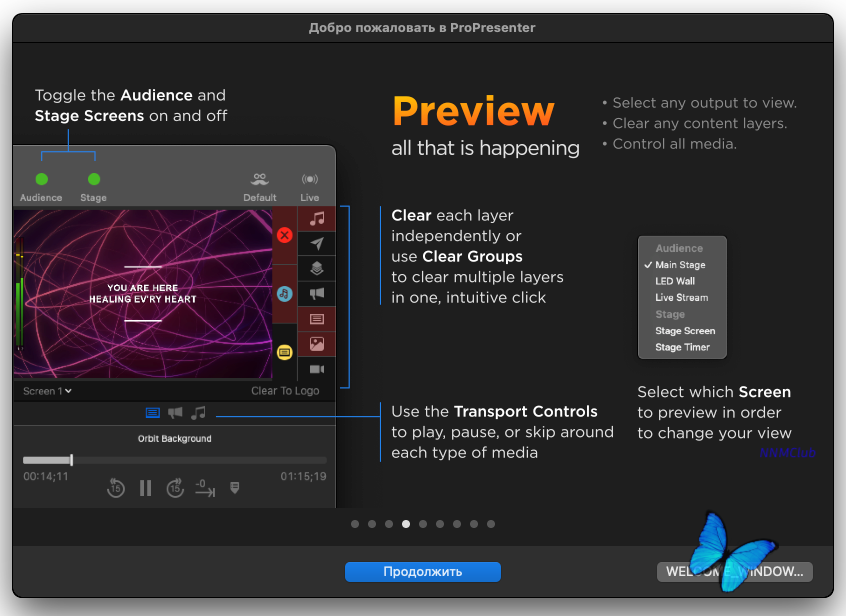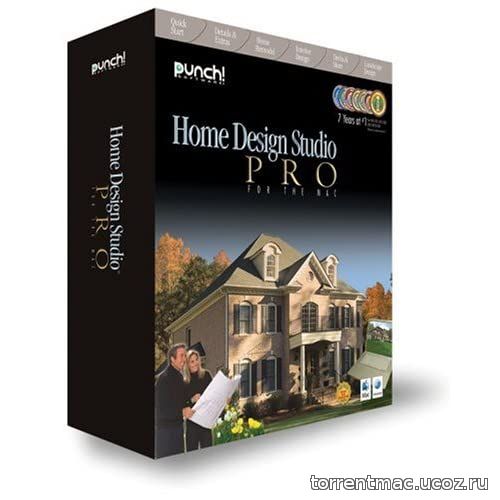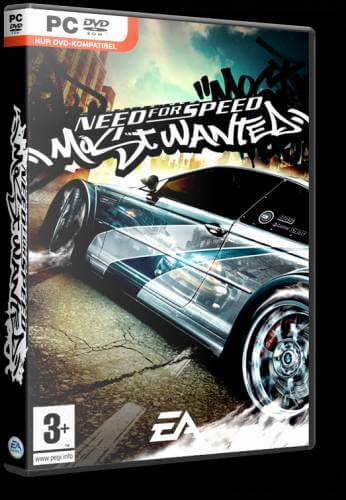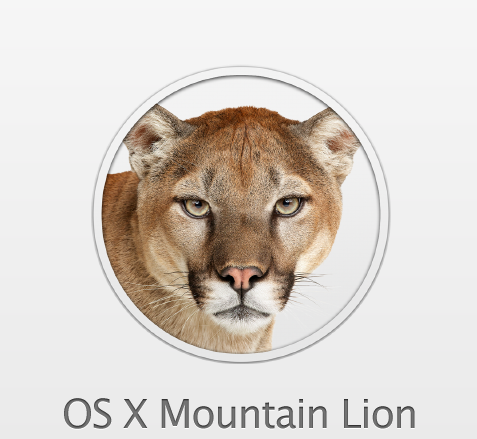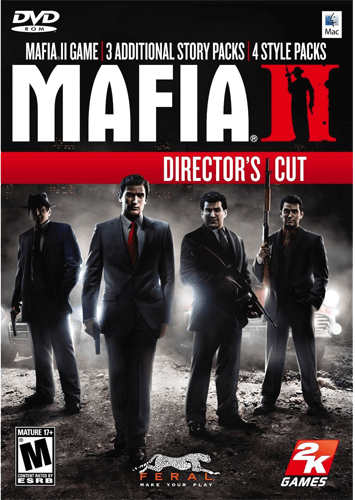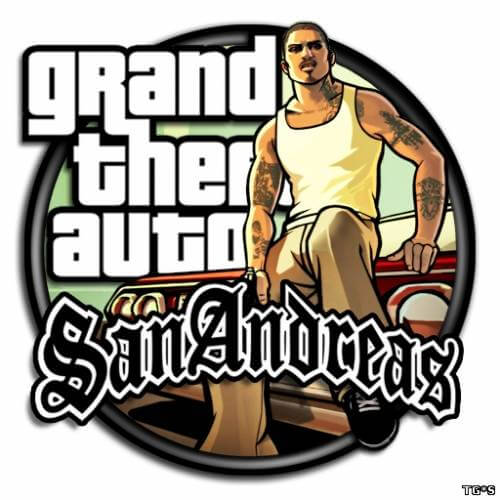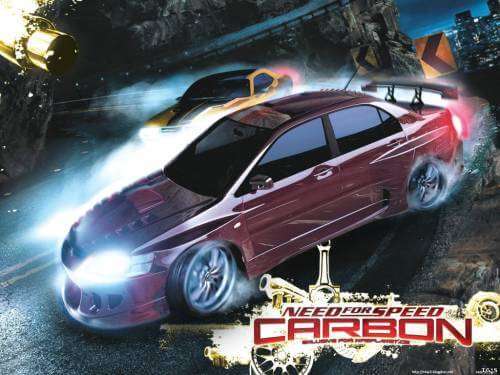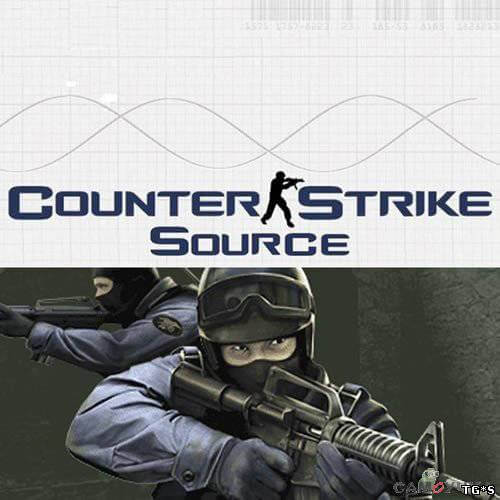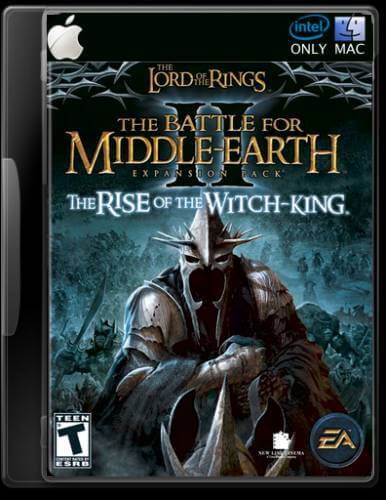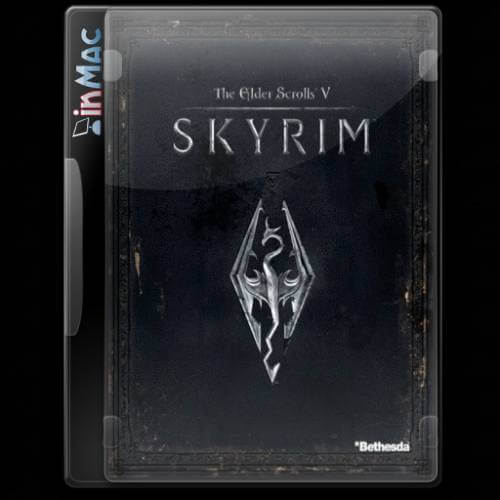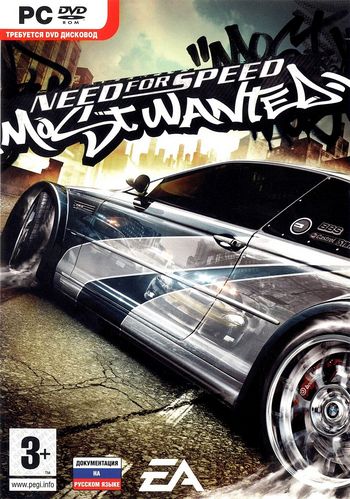Dmitry-Brd
Комментариев:121
барбос
Комментариев:23
Sit
Комментариев:8
meregik
Комментариев:4
igorlowe
Комментариев:4
На нашем сайте уже: (5026) Участников
Спасибо что вы остаетесь с нами с уважением TorrentMac
Помогая вносить свой вклад вы помогаете в развитие проекта.
Спасибо что вы остаетесь с нами с уважением TorrentMac
ProPresenter 7.15 (Русский, Английский)
- Категории: Аудио редакторы и конвертеры
- Рейтинг материала: 4.0
- Количество голосов: 1
- Добавил материал: Dmitry-Brd
- Дата добавления материала: 04.12.2023 - 18:03
- Количество просмотров: 999
- Количество загрузок: 109
- Общий размер файла: 204 MB
Тип издания: macOS Software
Год выпуска: 21.11.2023
Поддерживаемая ОС: macOS 10.15 +
Разработчик: 2023 Renewed Vision, LLC
Официальный сайт: Оф сайт
Язык интерфейса: Русский, Английский и другие
Лечение: не требуется (инсталлятор уже пролечен)
Системные требования:
● macOS 10.15 или выше
● Intel 64-bit CPU
Описание:
ProPresenter — это удобный многоцелевой инструмент презентаций, который используют в разных областях.
Исходно разработанный для храмов, ProPresenter используется не только различными религиозными организациями по всему миру, но также для корпоративных событий и вещательных компаний.
Продукт включает высококачественные инструменты воспроизведения видео и аудио, предварительное упорядочивание последовательности - от слайдов до саундтреков, преобразование цитат, модерируемые ленты Twitter, уверенность в мониторах с таймерами, дополнительная привязка вещания, многоэкранные возможности презентации и многое другое.
Что нового в версии:
- Fixes an issue where some PNG alpha images would dip to black when transitioning.
- Fixes an issue where scrolling text would not render when the text object was wider than the slide.
- Fixes an issue where scrolling text on a prop would not render.
- Fixes an issue where web fills were not rendering to Stage Screens.
- Fixes an issue where a web fill on a prop would not render.
- Fixes an issue where some users were experiencing a delay to trigger cues after launch.
- Fixes an issue where visibility settings would not be respected for a text object that has scrolling text enabled.
- Fixes an issue where the playback behavior of a Media Action on a slide could not be changed if there was also an Audio Action on the slide.
- Fixes an issue where triggering an Audio Playlist Action on a cue via Network Link would only work if there were multiple Actions.
- Fixes an issue where resizing Presentations would cause text to be randomly resized when a Text Scaling option was applied.
- Fixes an issue where a Current Slide Image datalink would stretch to fill instead of scaling to fit.
- Fixes an issue where an image with a shadow applied would not appear in the Next Slide Preview datalink.
Процедура установки:
Смонтируйте образ и ознакомиться с Help.txt почему именно так …
Дальше на выбор, установка как обычно или с помощью Open Gatekeeper friendly
Отключить SIP
K'ed by TNT
Приложение не обновлять!
Год выпуска: 21.11.2023
Поддерживаемая ОС: macOS 10.15 +
Разработчик: 2023 Renewed Vision, LLC
Официальный сайт: Оф сайт
Язык интерфейса: Русский, Английский и другие
Лечение: не требуется (инсталлятор уже пролечен)
Системные требования:
● macOS 10.15 или выше
● Intel 64-bit CPU
Описание:
ProPresenter — это удобный многоцелевой инструмент презентаций, который используют в разных областях.
Исходно разработанный для храмов, ProPresenter используется не только различными религиозными организациями по всему миру, но также для корпоративных событий и вещательных компаний.
Продукт включает высококачественные инструменты воспроизведения видео и аудио, предварительное упорядочивание последовательности - от слайдов до саундтреков, преобразование цитат, модерируемые ленты Twitter, уверенность в мониторах с таймерами, дополнительная привязка вещания, многоэкранные возможности презентации и многое другое.
Что нового в версии:
- Fixes an issue where some PNG alpha images would dip to black when transitioning.
- Fixes an issue where scrolling text would not render when the text object was wider than the slide.
- Fixes an issue where scrolling text on a prop would not render.
- Fixes an issue where web fills were not rendering to Stage Screens.
- Fixes an issue where a web fill on a prop would not render.
- Fixes an issue where some users were experiencing a delay to trigger cues after launch.
- Fixes an issue where visibility settings would not be respected for a text object that has scrolling text enabled.
- Fixes an issue where the playback behavior of a Media Action on a slide could not be changed if there was also an Audio Action on the slide.
- Fixes an issue where triggering an Audio Playlist Action on a cue via Network Link would only work if there were multiple Actions.
- Fixes an issue where resizing Presentations would cause text to be randomly resized when a Text Scaling option was applied.
- Fixes an issue where a Current Slide Image datalink would stretch to fill instead of scaling to fit.
- Fixes an issue where an image with a shadow applied would not appear in the Next Slide Preview datalink.
Процедура установки:
Смонтируйте образ и ознакомиться с Help.txt почему именно так …
Дальше на выбор, установка как обычно или с помощью Open Gatekeeper friendly
Отключить SIP
K'ed by TNT
Приложение не обновлять!
Ошибка. Уважаемый посетитель, Вы зашли на сайт как незарегистрированный пользователь.
—Мы рекомендуем Вам зарегистрироваться либо войти на сайт под своим именем.
Комментарии: 0
Стирание данных с компьютера Mac
Стирание данных с компьютера Mac с процессором Intel с помощью приложения «Диско
Отзывы: (1)